Importing the Watson Study in Integral
Select Watson > Create Study Workbook.
Press Connect and log in to Integral.
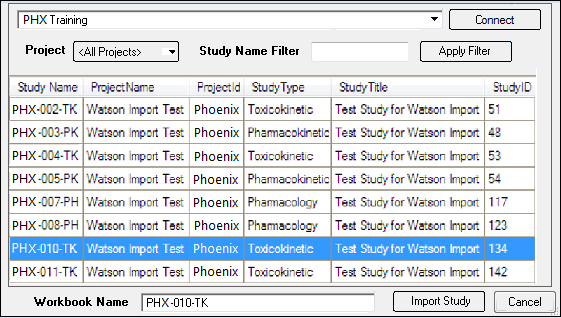
In the dialog, select the row with the study to import, then press Create Study.
Once the import is complete, select Integral > Browser.
The study will be displayed in the Integral browser tree.
A right-click menu is available for the Watson study item containing the same options as other Integral studies. There is an additional item on the menu called Update Watson Study, which updates the data with any changes that have been made to the study data.
See the Integral Assistance website for details on the functionality available.
The Watson Import object creates the study in two steps:
Create the study with subjects and samples
Append dosing.