The Table options are used to format the output table.
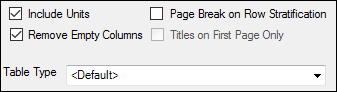
Use the Include Units checkbox to toggle between including/excluding units in the input dataset in the output table.
Use the Remove Empty Columns checkbox to toggle between removing/including empty columns in the output table.
If the N statistic is present in the table, checking this box also removes columns where N = 0.
Check the Page Break on Row Stratification checkbox to create a printing page break in the output table for every new value of the variable mapped to the Stratification Row context. Use this option to decrease the uploading time for extremely large tables.
If Page Break on Row Stratification is checked, the Titles on First Page Only checkbox becomes available.
Check the Titles on First Page Only box to only display the table title on the first page. If unchecked, the title will be repeated on all subsequent pages containing the table.
In the Table Type menu, select the table type to use to create the output table. Select Table Preview in the Setup list to see a preview of the type.
Default: Computes and displays summary statistics for each column included under Data. Statistics are computed separately for each unique combination of values for the group variable(s), if any. Variables can also be mapped to the Dependency context.
Table 1: Column Summary by Row Stratification. Computes summary statistics for each column included under Data. Statistics are computed separately for each unique combination of values for the group variable(s), if any.
Table 2: Column Detail by Row Stratification. Raw data for each column selected under Data. It does not generate summary statistics. Data are sorted alphanumerically by group variable values, then by Row ID variable values, in the order listed.
Table 3: Column Detail and Summary by Row Stratification. Adds summary statistics to Table 2. It lists the raw data for each variable at each value of the Row ID variable(s) and summarizes it for each unique combination of group variable values, if any.
Table 4: Column Summary by Row and Column Stratification. Like Table 1, this type generates summary statistics and displays them without the raw data. Separate statistics are computed for each unique combination of Row and Column Stratification values.
Table 5: Column Detail by Row and Column Stratification. Reports raw data for each column mapped to the Data context, for each variable mapped to Row ID. A separate listing is included for each unique combination of values for the Row and Column Stratification variables, with Column Stratification variable values in adjacent columns.
Table 6–7: Column Detail and Summary by Row and Column Stratification. Adds computation of summary statistics to the listing of raw data as presented in Table 5. Statistics are computed separately for each unique combination of Row and Column Stratification variable values. Columns ordered by cross variable within variable (all Column Stratification variable values are grouped together, with one set for each regular variable).
Table 8: Row Detail by Row and Column Stratification. Same as Table 6, with summary statistics in columns instead of rows. Statistics are calculated for each Row ID variable value, within Row and Column Stratification variable values.