The items in the Style tab list contains several items that allow formatting parts of a table.
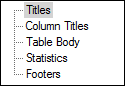
Select an item in the Styles tab list to which the style settings will be applied.
Press Select Font to open the Font dialog.
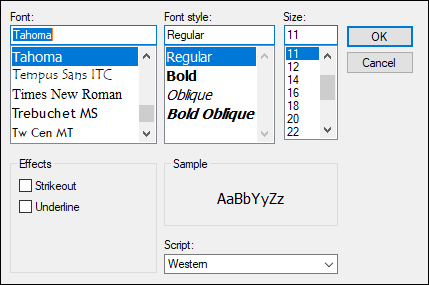
a. Select the font type, style, size, effect, and script.
b. Press OK to accept the changes or Cancel to leave the font unchanged.
If Titles or Footers is selected, choose the Alignment of the text from the menu.
To reset all font changes made to any item in the list, press Reset All To Default.