The remaining items in the Options list have similar interfaces affecting different parts of the table.
Title: Add titles to the output table.
Column Titles: Replace column headers in the input dataset with new headers in the output table.
Table Body: Replace text or numerical values in the input dataset with new values in the output table.
Statistics: Replace statistic names in the output table.
Footer: Add footers to the output table.
If Title or Footer is selected in the list, enter the text for the title or footer in the field.
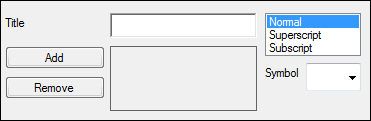
If Column Titles, Table Body, or Statistics is selected in the list:
a. Enter the text to be replaced in the Search For field.
b. Enter the replacement text in the Replace With field.
c. Check the Match Entire Cell box to only look for cells where the search text matches the entire cell’s contents.
For example, Subject will match Subject but not Subject 1 or Subject 2. If unchecked, search and replace will match any part of the cell value (e.g., max will find a match in both Tmax and Cmax).
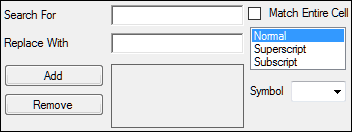
Select Superscript or Subscript to change the positioning of selected text.
Select Normal to return to the default positioning.
From the Symbol menu, select one of supported symbols to add to the text.
Press Add to add the text to the list.
To remove a item in the list, select it and press Remove.