By default, saved captions and footnotes are added to an XML file. The Reporter panel of the Preferences dialog is where the XML file to use for populating the Caption and Footnote panels’ menus is specified. This file also contains contextual footnote information. The default file is: C:\Users\<user>\AppData\Roaming\Certara\Phoenix\Configuration\Reporter\SavedResources.xml.
Select Edit > Preferences.
In the Preferences dialog, select the Reporter item in the menu tree.
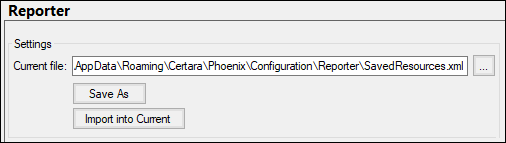
Captions and footnotes can be shared with others. This can be done by loading an XML file with a set of pre-defined captions and footnotes (click […]) or by merging captions and footnotes from a different file into the one currently in use (Import into Current).
To save the contents of the currently selected XML file to a file with a different name, click Save As and specify the new file’s name and location.