A global footnote adds source information, object name, and/or a date-time stamp as a footnote to every individual table, figure, listing, and group member (time-concentration graphs only).
In the Options tab, check the Global Footnotes checkbox(es).
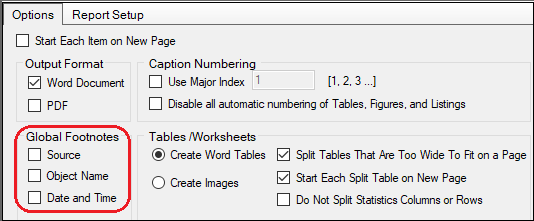
For a Worksheet, Table, Figure, or Listing result in the report, selecting the Date and Time global footnote option adds the date and time of execution for the object that generated that result. For items in the report that are not the result of an execution (e.g., data in the Data folder), the date and time of the last save of the project is used.