Adding shortcuts in scripts
The input can be defined within the script as a shortcut by adding the following at the beginning of the script.
#PHX_SHORTCUT(Data) The text entered between the parentheses is used as the variable’s name (e.g., Data).
Phoenix will parse the script and prepend the variable to the script, with the shortcut path being stored assigned as the value.
Data <-”C:\\Path\\To\\File” In the script, use the variable assigned the path to read or manipulate the file.
Add a shortcut to a script
With the object inserted in the project, press the R Shell in the Setup list.
Either type the script in the field or click ![]() and select the script from the Code folder.
and select the script from the Code folder.
Type the following as the first line in the script:
*PHX_SHORTCUT(Data); Press Apply.
The following image is the R Shell Setup panel showing the contents of the script. Notice the first line, indicating that a shortcut will be the source of the input data.
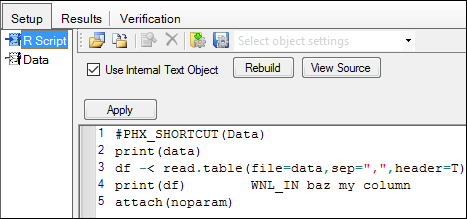
Select the new Data item in the list.
The Data panel shows the full path behind the shortcut.
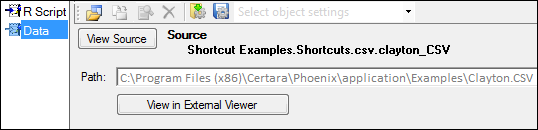
The log file produced from executing the object contains the shortcut definition.