Identify column names typically used for a particular data input.
Click the (+) sign beside Mapping Contexts.
Select Global Contexts in the menu tree.
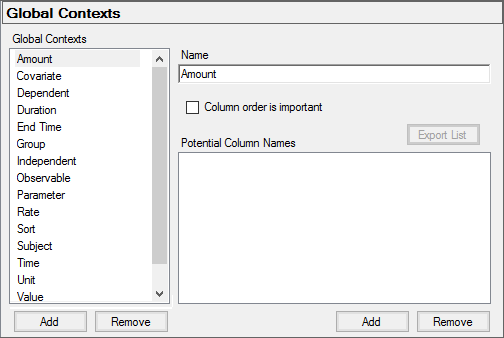
To add to the list of global contexts, press Add below the Global Contexts list and type the context name.
Press Remove to delete the selected global context from the list.
To create a list of potential column names for a context:
a. Select the context in the Global Contexts list.
b. Check the Column order is important box to indicate that the potential column names are being added in a particular order (e.g., from the most commonly used name to the least).
c. Press Add below the Potential Column Names field and type the column name.
Once a column name is added to the list, it can be changed by selecting it twice (slower than a double-click) to make it an editable field.
Press Remove to delete the selected potential column name from the list.