Specify appearance of error bars
Select Graphs > <plot name> > Error Bars in the tree, then click the Appearance tab.
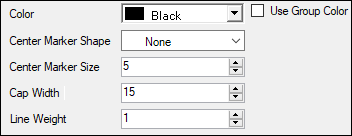
From the Color menu, choose the color for the error bars center point marker using the Palette, Named, or System tab.
Check the Use Group Color box to use the Line Color specification in the plot’s Appearance tab to color the error bars.
From the Center Marker Shape menu, select the shape of the marker used to indicate the center point of the error bars. The default marker shape is None.
In the Center Marker Size field, type or use the arrows to change the size of the marker.
In the Cap Width field, type or use the arrows to change the width of the top and bottom bars.
In the Line Weight field, type or use the arrows to change the thickness of the error bar lines.