Specify appearance of data labels
For all plots except box plots, the display of labels for the data can be controlled. The background color for data labels can be set for scatter plots and grouped XY plots. Grouped XY plots also have a setting for the label color.
Select Graphs > <plot name> in the tree, then click the Appearance tab.
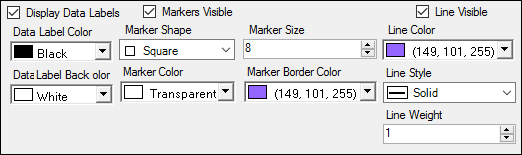
Check the Display Data Labels box to display variable values beside the bars/points.
Turning on the checkbox adds the following two controls:
a. From the Data Label Color menu, choose the color for the data label using the Palette, Named, or System tab.
b. From the Data Label Back Color menu, choose the background color for the data label using the Palette, Named, or System tab.