Select Graphs > <histogram plot name> in the tree, then click the Content tab.
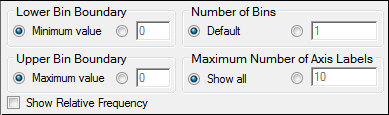
For the Lower Bin Boundary, choose whether to use the Minimum value of the variable mapped to the Distribution context as the minimum value or enter the value.
For the Upper Bin Boundary, choose whether to use the Maximum value of the variable mapped to the Distribution context as the maximum value or enter the value.
For the Number of Bins, choose whether to use the Default number of bins or enter the number of bins.
For the Maximum Number of Axis Labels, choose whether to Show all axis labels or enter the maximum.
Check the Show Relative Frequency box to display the relative frequency on the Y axis.
The default frequency display is a simple frequency.