The Quick Styles tab allows switching of the XY plot between a line and a scatter plot and update the plot display. The Quick Styles tab is only available in the XY Plot object.
Select Graphs > <plot name> in the tree, then click the Quick Styles tab.
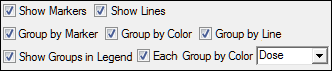
Check the box(es) to toggle the display option:
Show Markers: If at least one sort variable is mapped to the Group context, each profile is assigned its own unique marker shape and color combination, otherwise, all markers are the same by default. Clearing this option automatically clears the Group by Marker checkbox and all profiles are assigned the same marker shape.
Show Lines: Controls displaying the plot as a line plot or as a scatter plot.
Group by Marker: Available when at least one variable is mapped to the Group context. Switch between all markers using the same shape or they vary by group.
Group by Color: Available when at least one variable is mapped to the Group context. Switch between all markers using the same color or they vary by group.
Group by Line: Available when at least one variable is mapped to the Group context. Switch between all lines using the same style or they vary by group.
Show Groups in Legend: Available when at least one variable is mapped to the Group context. Show or hide groups (profiles) in legend. Clearing this checkbox also clears and makes unavailable the Group by Marker, Group by Color, and the Group by Line checkboxes.
Each Group by Color: Available when more than one variable is mapped to the Group context. When checked, switch from one color scheme to another by selecting a different Group variable from the menu.
Only the line color and the marker color will change, styles remain unchanged.
If the marker color or line color is changed for an individual member of the group (individual members are listed below Error Bars in the tree on the left), then that color change is applied to all the individual members in the same group.