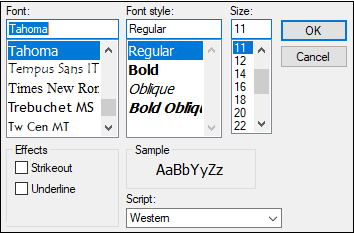Select Plot > Lattice in the tree.
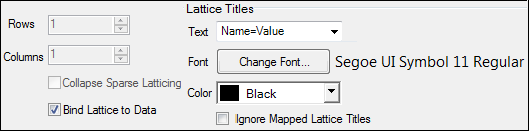
The default lattice setting for a plot with a study variable mapped to one of the lattice conditions is Bind Lattice to Data. This setting automatically displays multiple plots per page (maximum is 15 by 15 plots per page). If a variable with more than 225 values is mapped to any lattice condition, Phoenix cannot automatically create the graph and lattice options must be set manually.
Clear the Bind Lattice to Data checkbox to specify lattice display options.
In the Lattice Rows box, select or type the number of rows of plots in the lattice.
In the Lattice Columns box, select or type the number of columns of plots in the lattice.
Check the Collapse Sparse Latticing box to remove empty plots.
If multiple variables are mapped to lattice conditions and one variable does not contain as many data points as the others, some empty plots are created. A complete set of plots is only created when all variables mapped to lattice conditions contain the same number of values. Selecting the Collapse Sparse Latticing checkbox removes any empty plots.
From the Text menu, select the format for displaying the part of the plot title that comes from the variable(s) mapped to the Lattice Conditions:
Name: Include the name of the mapped variable.
Value: Include the value of the mapped variable.
Name – Value: Include the name and value of the mapped variable.
None: Do not include information about the mapped variable(s) in the title.
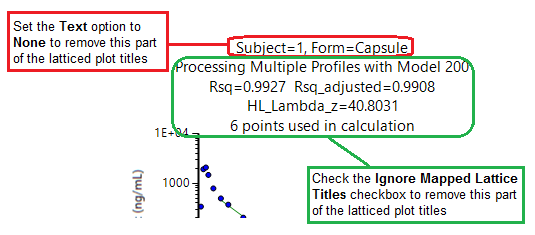
Press Change Font to open the Font dialog and change the lattice title font.
Select the font type, style, size, effect, and script. Press OK to accept the changes or Cancel to leave the font the same.
From the Color menu, select the lattice title color using the Palette, Named, or System tab.
Check the Ignore Mapped Lattice Titles box to hide the portion of the latticed plot titles derived from the worksheet being plotted.