Select Axes > X, Y, or Y2 in the tree, then click the Axis Label tab.
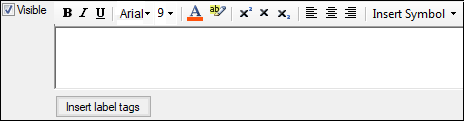
Clear the Visible checkbox to remove the axis label from the plot.
Type a title for the axis in the text field.
Axis titles are automatically assigned based on the column header and units of the variable mapped to the axis.
Use the tools to customize the format of the text.
From the Insert Symbol menu, select Greek letters to insert in the axis title. Users can select any lowercase or uppercase Greek letters except zeta, eta, kappa, xi, rho, and upsilon.
Press Insert label tags to enter place holder text into the label which Phoenix will replace with the mapped value. The place holder labels are:
<x:#> for the x column names
<xunit:#> for the x column units
<y:#> for the y column names
<yunit:#> for the y column units
The # is replaced by the number corresponding to the graph (generally one unless there are overlaid graphs).