Part of the Properties tab, the Verification sub-tab displays operational object status and execution error messages.
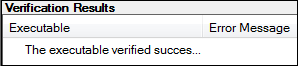
To verify that the selected operational object can be executed, click ![]() (Verify icon) in the main toolbar.
(Verify icon) in the main toolbar.
Phoenix displays a popup indicating the success or failure of verification. The Verification tab also reports the verification results. If there is a failure, options in the operational object that need to be specified or any other problems will be listed in the Error Message column.