The Setup and Results tabs are sub-tabs of the Properties tab.
The Setup tab is the default view of any newly inserted operational object. This tab contains a list of the panels and options tabs that are used to set up the object. Map datasets and other worksheets to an object in the Setup tab.
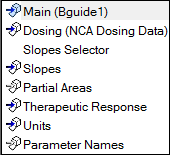
The Results tab displays the results of an executed object grouped by type. Result types are text, worksheets, and plots.
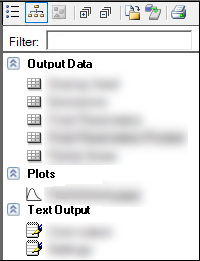
The toolbar contains icons that perform the following functions:
Do not group lists results in alphabetical order.
Group by type organizes the results in three groups: tables, plots, and text output.
Group by executable groups the results of each executable together.
Expand all results expands all groups to make all results visible in the list (use when results are grouped).
Collapse all results displays only the groupings, hiding the list of individual results.
Copy to Data Folder copies results to the Data folder.
Export exports the results.
Print prints the results.
The Results tab for all Phoenix objects has filtering functionality. The filtering is not case sensitive and when a filtering string is entered, only results containing that string within their name are displayed in the Results tab. The filter persists until the object is closed or the filter is changed.
The list of results can also be simplified by collapsing/expanding the groups (i.e., results types) using the chevrons next to the group name.
To view or modify the appearance of a plot, double-click it in the Results tab or select it and press ENTER. Typically, the plot is automatically updated when a modification is made. However, if needed, ![]() (Force Redraw icon) is available in the toolbar of that separate window to refresh the plot display using current settings. See the “Plots user interface” section for more information on plot modification options.
(Force Redraw icon) is available in the toolbar of that separate window to refresh the plot display using current settings. See the “Plots user interface” section for more information on plot modification options.