The Information tab displays details about a selected object. Depending on the object selected, the following information may be available: the name, date created, status, Phoenix version used to create the object, Phoenix version used when last saved, the last date executed, and the last date saved. When a project is selected, the tab also includes the full path of the source file.
All Information tabs have two editable fields: the Name and the Description fields.
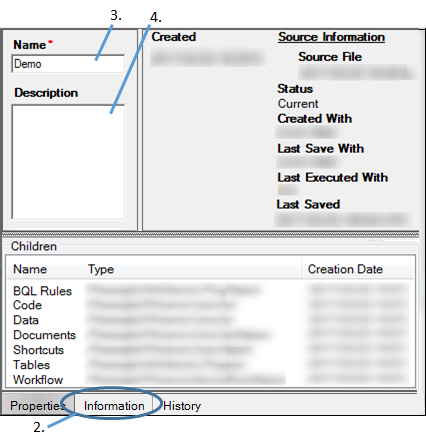
Select any item in the Object Browser.
Select the Information tab at the bottom of the right viewing panel.
To edit the item’s name, type a new name in the Name field.
Add a description of the item in the Description text box.
The bottom portion of the tab lists any children of the selected item, the object type, and creation time. Children can be deleted from this list by selecting them and using either the Delete key or the right-click menu Delete option. If any of the selected children cannot be deleted, then pressing the Delete key will do nothing and the right-click menu Delete option will be disabled. Note that, deleting a child from this list also removes it from the Object Browser.