Phoenix provides two methods to track data analyses and manipulation. Operational objects, except for plot objects, create a text file called Settings that lists the options selected at the time of an object’s last execution. The Settings files are accessible through the Results tab.
Every item in the Object Browser also has a history worksheet that tracks changes made to that item. The history worksheet for each item is located on the History tab. Data recorded for each action includes a timestamp, the person who performed the action, the name of the action, and a description. Although the automatically recorded information cannot be edited, notes can be added using the Annotation field (double-click in the cell or click in the cell and press the F2 key).
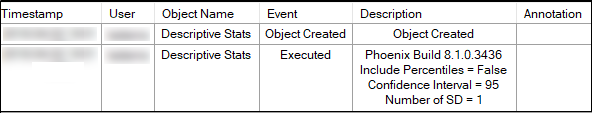
The events that the history worksheet records vary depending on the item. The list below shows the events recorded in the History tab for an item type.
Projects: creation, name change
Data folder: creation
Workbooks: creation, name change, copy and paste
Worksheets: creation, name change, column and row creation and deletion, cell value changes, copy and paste, column data type changes, and column unit changes, skipped worksheets on import, opening (including path and filename), fill-down event (including source and destination cell ranges). Worksheets that are copied from an operational object’s results contain all the historical information from that object.
Code folder: creation
Code files: creation, name change, copy and paste
Tables folder: creation
HTML tables: creation, name change, copy and paste
BQL Rules folder: creation
BQL rules: creation, name change, copy and paste
Documents folder: creation
Document files: Varies based on the type of object imported.
Workflow object: creation, execution, name change, copy and paste, copy from template
Operational object: creation, execution, name change, copy and paste, copy from template
The date-time values recorded in the History tab are Coordinated Universal Time and are displayed with the “UTC” designation to indicate the time zone. This standard time is implemented in the History tab to prevent confusion if Phoenix projects are shared across time zones. There is no option in Phoenix to change the time zone used for recording times in the History worksheet. Settings, NCA, and modeling core text outputs will use the local time and timezone designation of the machine where Phoenix is installed; these do not conflict with the times in the History tab since the time zone being utilized is clearly indicated in each case.