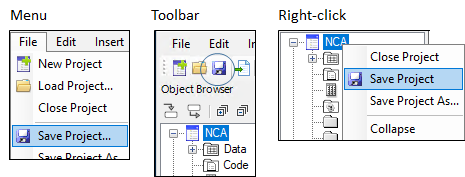
Use one of the following to save a project:
Main menu: File > Save Project.
Main toolbar: ![]()
Right-click project: Save Project.
Keyboard: Type CTRL+S.
If a project has not been previously saved, in the Save Project dialog:
a. Specify the directory.
b. Specify a file name in the File name field.
c. Press Save to save the project.
Save a project under a new name
1. Select File > Save Project As.
Or
Right-click a project in the Object Browser and select Save Project As.
2. In the Save Project dialog, type a new file name in the File name field and press Save.
Save all open projects
1. Select File > Save All Projects.
2. If a project has not been previously saved, in the Save Project dialog, type a new file name in the File name field and press Save.