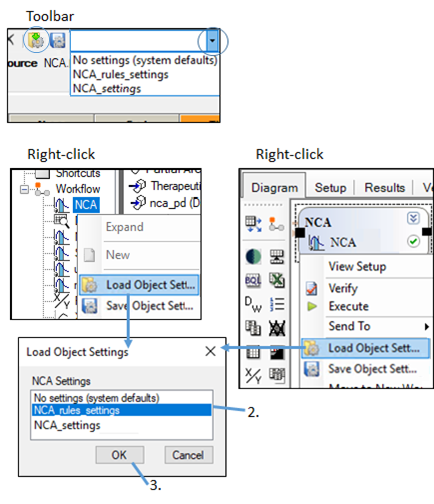
With the object selected in the Object Browser, click ![]() (Load Object Settings icon) in the Setup panel toolbar.
(Load Object Settings icon) in the Setup panel toolbar.
Or
Choose the previously saved object settings from the menu.
Or
1. Right-click the object in the Object Browser or Diagram and select Load Object Settings.
2. In the Load Object Settings dialog, select the settings file from the list available for the same operational object type.
Selecting the No settings (system defaults) option ignores any user-specified settings and uses the Phoenix default settings.
3. Press OK.
A note about internal and external worksheet handling
If an internal worksheet has one or more Sorts, it is data-specific and would not be applicable to other datasets, so it is not saved with the object settings. If there is no Sort in an internal worksheet (e.g., the same dosing or partial area was applied to all Sorts), then that internal worksheet is saved with the object settings and will be applied when those object settings are loaded. Thus, worksheets that do not allow for Sorts (e.g., NCA Parameter Names, NCA Units, and BQL Rules) will always be saved and loaded with object settings.
External mapped worksheets have priority over internal worksheets. If an external worksheet is mapped as an auxiliary worksheet in an object (e.g., NCA Dosing worksheet) and the object settings that are loaded have an internal worksheet saved with them, the external worksheet and mappings will override.