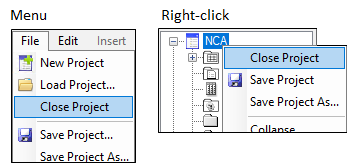
Select File > Close Project.
Or
Right-click the project select Close Project.
In the message dialog:
Press Yes to confirm that any project changes should be saved.
Use the Save Project dialog to specify a directory and file name for the saved project.
Press No to not save changes.
A warning message is displayed stating that all project changes will be lost if the project is not saved. Press Yes to close the project or No to keep it open.