Apply imported object settings file
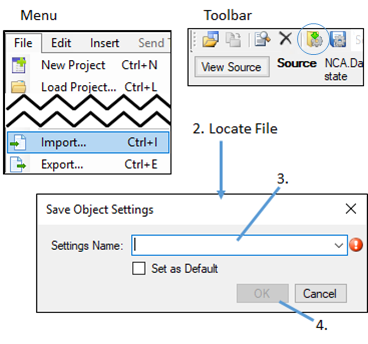
Select File > Import from the main menu.
Or
Click ![]() (Import Object Settings icon) in the Setup toolbar.
(Import Object Settings icon) in the Setup toolbar.
In the file browser, navigate to and select the desired object settings file.
The settings file must be for the same object type.
In the Save Object Settings dialog, enter a name for the settings file for use in Phoenix.
Press OK.
The settings are automatically loaded from the selected file and the settings file is managed by Phoenix.