Configuring default save options
The default save options can be configured in the PKS section in the Preferences dialog. The default save options determine how operational object output is displayed in the PKS. An operational object’s output should be displayed when it is useful for data mining or reports, or if the output is loaded individually into another project to be re-used or shared.
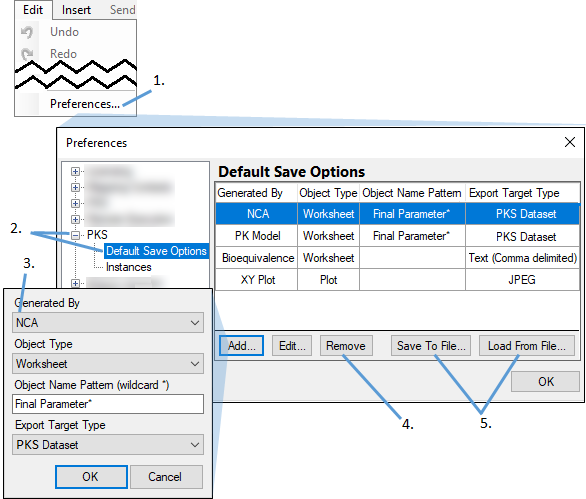
Select Edit > Preferences.
In the Preferences dialog, select PKS > Default Save Options.
To add a default save option, press Add.
To edit an option, select it and press Edit.
In the Default Save Option dialog, use the pull-down menus and field to define a save option. For example, the previous image shows a new default save option being defined involving NCA. When the program encounters an NCA generated worksheet with a name that starts with “Final Parameter”, it is to be exported to PKS as a PKS Dataset.
To remove a save option, select the option and press Remove.
To save the defined options to an XML file, press Save to File, then select a location and enter a filename in the dialog. To load options from a file, press Load from File.
Saving the default save options to a file is a useful way of synchronizing settings across an organization.