The Options tab allows selection of the dosing type, specify options related to regular and variable dosing, and enter dosing values for regular dosing.
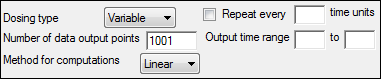
From the Dosing Type menu, select the dosing interval type.
Regular: For dosing at a regular time interval.
Variable: For dosing at variable time intervals.
If variable dosing is selected then the Dosing panel is displayed in the Setup tab list. The Dosing panel is used to enter separate doses and times.
Selecting different dosing type changes the options in the Options tab. For regular dosing type options see the “Regular dosing options” section. For variable dosing type options see the “Variable dosing options” section.
In the Number of data output points field, type the number of data output points.
The default number of data points for regular dosing is 101. The default number of data points for variable dosing is 1001.
From the Method for computations menu, select the method used for interpolation and extrapolation of untransformed data.
Linear: Uses only Linear interpolation. Use when data after Tmax is not necessarily exponentially declining.
Linear/Log: For each dosing interval, uses Linear interpolation through the Tmax of that interval, and Log interpolation after Tmax.
1. In the Loading Dose field, type the initial dose used to calculate the AUC (area under the curve).
2. In the Maintenance dose field, type the maintenance dose used to calculate the AUC.
3. In the Tau field, type the dosing interval value.
Note: The value entered in the Tau field must match the time values used in the dataset. For example, if the time in the dataset is measured in hours and a dose is given once every day, type 24 in the Tau field.
4. Select Display at steady state to have Phoenix generate the Predictions vs Time plot at steady state.
5. Select Display Nth dose to have Phoenix generate the Predictions vs Time at the dose specified in the field.
1. Check the Repeat every N time units box to specify a repeating dosing regimen.
2. In the Repeat every N time units field, type the repeat time for one dosing cycle.
Note: The time units entered in the Repeat every N time units field must match the time units used in the Dosing panel. For example, if the dosing cycle repeats every 24 hours, type 24 in the Repeat every N time units field.
3. In the Output time range fields, type the start and end times used to create the predicted output data.