The Dosing panel allows entering or mapping of dosing data for the different NCA models.
Models 200–202 (plasma) assume that data were taken after a single dose or after a final dose at steady state. For steady state Phoenix also assumes equal dosing intervals.
Models 210–212 (urine) assume single-dose urine data. If dose time is not entered, Phoenix uses a time of zero.
Model 220 (drug effect) uses the same time scale and units as the input dataset. Enter the time of the most recent dose for each profile.
The Dosing panel columns change depending on the model type and dose type selected in the Options tab.
The first time the Dosing panel is selected, if sort keys are defined in the Main Mappings panel, Phoenix displays the Dosing sorts dialog.
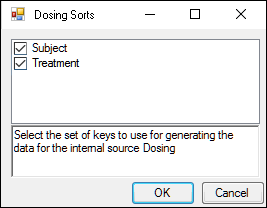
The dialog has all currently specified sort variables selected by default. The selected sort variables will be used when creating the internal dosing worksheet. To select a subset of the sort variables, clear the checkbox beside the unwanted variable and press OK.
Context associations change depending on the selected NCA model. Required input is highlighted orange in the interface.
None: Columns mapped to this context are not included in any analysis or output.
Sort: Categorical variable(s) identifying individual data profiles.
Time: Time of dose administration.
Dose: Amount of drug per profile.
Tau: The (assumed equal) dosing interval for steady-state data. TAU must be a positive number for steady-state profiles and blank for non-steady-state profiles.
Infusion_Length: Total amount of time for an IV infusion.
Dose_Type: Dosing route, if not defined in the Options tab.
Note: The time units for the dosing data must be the same as the time units for the time/concentration data.