The Structural tab lists all the structural parameters used in the model. The listed parameters change depending on the selections made in the Structure tab. (The tab in the following image is set up for an Emax model.)
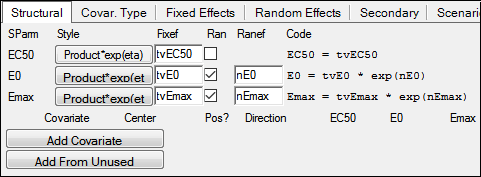
Every selection made in the structural tab changes the code for the modified structural parameter. These code changes are displayed in the Model Text tab.
Define the code for each parameter
For each structural parameter, select the Style to use from the pulldown.
Product*exp(eta)
Sum*exp(eta)
exp(Sum+eta)
ilogit(Sum+eta)
Sum+eta
In the Fixef field, type a name for the fixed effect.
The default is tv (typical value) + parameter name (e.g., tvV, tvKe, etc.).
Check the Ran box beside each parameter to add a random effect to the structural parameter.
The parameter is added to the Random Effects tab.
In the Ranef field, type a name for the random effect.
The default n (eta) + parameter name (e.g., nKa, nV, nKe, etc.).
The most common recommended form is Product*exp(eta) for positive-only parameters like V, CI, or various Ks. For parameters like E0 or Emax, which can be positive or negative, Sum+eta is the preferred choice. For parameters that are constrained to fall between zero and one, ilogit(Sum+eta) is a useful choice.
If there are no covariates, Product*exp(eta) and Sum*exp(eta) yield nearly identical expressions in the model code. The differences between the two are seen when there are covariates and they come into the equation either through multiplication or addition. For example, here is what Product*exp(eta) provides in the presence of covariate effects, where V and Cl on Gender, wgt, and apgr have been chosen:
stparam(V=tvV
*(wgt/mean(wgt))^dVdwgt
*(apgr/median(apgr))^dVdapgr
*exp(dVdGender1*(Gender==1))
*exp(dVdGender2*(Gender==2))
*exp(nV)
)
stparam(Cl=tvCl
*(wgt/mean(wgt))^dCldwgt
*(apgr/median(apgr))^dCldapgr
*exp(dCldGender1*(Gender==1))
*exp(dCldGender2*(Gender==2))
*exp(nCl)
)
Here is what Sum*exp(eta) gives you in the presence of covariate effects:
stparm(V-(tvV
+(wgt-mean(wgt))*dVdwgt
+(apgr-median(apgr))*dVdapgr
+(Gender==1)*dVdGender1
+(Gender==2)*dVdGender2
)
*exp(nV))
stparm(Cl=(tvCl
+(wgt-mean(wgt))*dCldwgt
+(apgr-median(apgr))*dCldapgr
+(Gender==1)*dCldGender1
+(Gender==2)*dCldGender2
)
*exp(nCl))
Add covariates to the model
The bottom section of the Parameters’ Structural tab allows adding covariates to the model structure.
1. Press Add Covariate to define a covariate not in the main input dataset.
Or
Press Add From Unused to add a covariate from the list of input variables currently mapped to None in the Main Mappings panel.
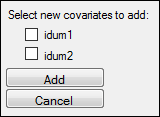
a. Turn on the checkbox beside each variable to add as a covariate.
b. Press Add to add the variable(s) as covariates or click Cancel to not add any covariates.
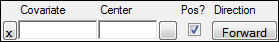
To remove a covariate from the model, click the corresponding X button.
2. Use the Covariate field to enter or modify the name of the covariate.
3. In the Center field, type the centering value for the covariate or click the button following the field to toggle between entering a numeric value, using the mean, or the median. The value of the mean or median is reported in the Core Output tab.
Only continuous covariates can have a center value. See the “Covar. Type sub-tab” section for instructions on selecting the covariate type.
4. Clear the Positive? checkbox if the covariate values are not all positive.
5. Under Direction, press Forward multiple times to specify the method of curve fitting if the covariate value changes between observations for a subject.
Forward holds the first value between covariate observations.
Interpolate linearly interpolates the covariate between covariate observations. Only available for Continuous covariate types.
Backward holds the last value between covariate observations.
Covariates can also be added based on available columns in the input source. See the “Considerations when modeling with covariates” section for additional information on covariate direction.
Define structural parameters for each type of covariate
Three types of covariate effects can be added to structural parameters: continuous, categorical, and occasion. Each type has its own set of options and affects the structural parameters and the model differently.
The structural parameters are displayed beside each covariate that is added.
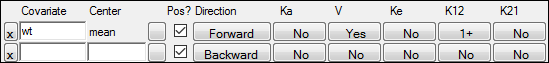
Each time a covariate effect is added, the code in the Structural tab and in the Model Text tab is modified.
For each parameter, click the button multiple times to change its label and, thereby, select the affect that the covariate has on that particular parameter. The value shown on the button when the object is executed defines how covariate effects are added to structural parameters.
Choices available for continuous and categorical covariate effects:
No does not add covariate effects to the parameter.
Yes adds covariate effects to that parameter by updating the code with an additional term
For example, if the effects of the covariate wgt are added to the structural parameter V, a new fixed effect parameter is created called dVdwgt and the term wt^dVdwgt is added). dVdwgt is also added to the Fixed Effects tab, and initial, lower, and upper values for the fixed effects parameter can be entered. In this example, dVdwgt is the derivative of the parameter value with respect to weight. dV is the increment of volume divided by dwgt, the increment of weight.
+1, which is only available for Product*exp(eta) structural parameters, also adds covariate effects to the parameter by updating the code with an additional term (e.g., for the covariate wgt added to the structural parameter V, the term 1+wt*dVdwgt is added). This is not a recommended choice, however.
Each covariate effect added creates a new fixed effect in the Fixed Effect tab. The new fixed effect can be modified in the same way as any other fixed effect.
The occasion covariate effects is used in a different way for variables. For example, the occasion could specify whether an observation was taken on a Monday or a Wednesday. Choices available are:
No does not add covariate effects to the parameter.
Yes adds covariate effects to that parameter by updating the code with an additional term.
Adding an occasion covariate creates a copy of each selected structural parameter random effect in the Random Effects tab. For example, if V is a structural parameter, and an occasion covariate is added to it, then nV is added to the Random Effects tab, where n stands for eta, or random effect, and V stands for volume. If three occasion covariate effects are added for V, they are named nV, nV2, and nV3. The new random effect can be modified in the same way as any other random effect.
Considerations when modeling with covariates
It should be cautioned that Macro or Macro1 parameterization models can give incorrect results if time-varying covariate effects are present. Covariates may also have apparent incorrect covariate values being propagated (contrary to observed data), because of forward/backward/interpolate, for time-varying covariates. This raises several significant issues to consider when modeling:
Covariates have a direction of propagation that is forward in time, backward in time, or linearly interpolated.
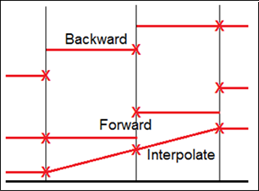
The propagation occurs over records with missing covariate values, which is not consistent with some other tools. Be aware that, if an observation has a missing covariate value, the covariate will take on a propagated value, rather than a zero value.
Note: In situations where a covariate is missing because it has not been mapped, Phoenix NLME exits with an error message. If the covariate is mapped, but one or more subjects do not have a row of data for that covariate, Phoenix NLME also exits with an error message. For example, if one subject did not have the variable “gender” at all and the model includes “gender” as a covariate for V, for instance, then the full model will fail.
There is no concept of a default value for a completely missing covariate, missing rows of data need to be resolved in the dataset prior to modeling.
Regardless of covariate direction, the value of the covariate applies during all other dose or observation events occurring on the same input data row. For example, if the data looks like this:
time CObs age weight
…
14 99.7 17 50
…
and if there is any doafter code associated with observable CObs, the age and weight have the value 17 and 50 in that code, regardless of forward or backward covariate direction.