The Random effects tab is only available for population models. Changes made to random effects are reflected in the Model Text tab.
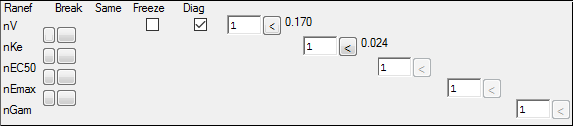
Click the Swap random effects  button multiple times to toggle the positions of the random effects and customize the omega matrix structure.
button multiple times to toggle the positions of the random effects and customize the omega matrix structure.
Random effects in the omega matrix can be swapped as many times as needed. For example, it is possible to move the first fixed effect to the bottom of the list and move the last fixed effect to the top of the list.
Click the Split or join the random effect blocks button, shown under Break, multiple times to toggle splitting or joining the random effects and create multiple omega matrix structures.
The Same checkbox is displayed if the random effect blocks are split more than once, or if splitting the blocks groups together two or more random effects separately from the others. At least two distinct blocks must be created before the Same checkbox can be used, and the blocks must be of the same size.
Check the Same box if the random effects block is the same as the previous one.
Any selections made to the previous block are reflected in the ones marked as the same. Blocks that are marked as being the same have all their user interface options removed.
Note: When a covariate is declared an interoccasion covariate in the UI, the Random Effects tab provides an omega block for a single occasion. Therefore, the Break and Same boxes will not be available for this part of the omega matrix. A textual model would need to be used if a different behavior were desired.
Check the Freeze box to freeze the initial omega estimate values at their set values by removing the omega elements from the optimization routine.
The initial estimates are still used in the model, but Phoenix does not try to optimize the estimates and does not offer better estimates after a modeling run. In addition, the eta values are different in the output when the initial omega estimates are frozen.
Use the Diagonal? checkbox to set the interoccasion covariance to a diagonal structure (box is checked, this is the default) or block structure (box is unchecked).
After a model is run, and if the random effects are not frozen, then Phoenix automatically displays new omega estimates.
Click the Copy omega estimate to initial estimate button to copy the new estimate to the initial omega estimate field.