The NLME Job Status window is automatically displayed when a Phoenix Model object is executed or by selecting Window > View NLME Jobs from the menu.
The window provides easy monitoring of all NLME jobs that are executing as well as a history of jobs that have completed during the current Phoenix session.
During local execution of a Phoenix model, the status window displays the parameter values and gradients of each major iteration of the algorithm, with the most recent iteration at the top. The model name, protocol, stage, time that the execution started and stopped, the status of the job, number of runs, and the number of runs that completed or failed are listed at the top. (See the “Job control for parallel and remote execution” section for more execution options.)
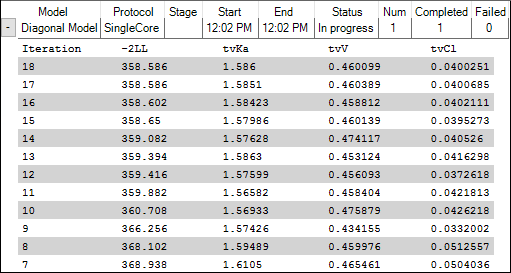
Next to the name of the model that is executed in a run, several pieces of information are shown, providing a quick summary of the job’s current state. The Status of a job can be In Progress, Completed, or Canceled.
If a job involves multiple iterations, information for each completed iteration is added as a row. Use the button at the beginning of the job row to expand/collapse the iteration rows.
The job can be canceled or stopped early using the right-click menu of a selected row in the window.
Cancel terminates the job immediately and no results are saved. The Warnings and Errors text output file is generated and will have a statement at the end that the execution was canceled by the user. Selecting Cancel from the right-click menu is the same as clicking ![]() in the Phoenix toolbar.
in the Phoenix toolbar.
Stop Early stops the job and save any existing results. Specifically, if selected during an iteration, Phoenix will stop this iteration (except if it is the first iteration, in which case the iteration is allowed to complete before the job is stopped) and then prepare outputs without starting the standard error computations, if requested. If Stop Early is selected during the standard error calculation step, then Phoenix stops the run and prepares outputs without standard error results. The Overall results worksheet will show the Return Code of 6, indicating that the fitting was not allowed to run to convergence.