The steady-state flag indicates whether the associated dose is a steady-state dose. When an observed dose is flagged as a steady-state dose, this dose is assumed preceded by a series of dose cycles given at certain regular time intervals such that they have reached steady state (i.e., PK equilibrium). The doses preceding the observed dose have not been captured in the dataset and thus the information must be entered. The steady-state flag and the 'implied' dosing information indicate to the program that the formulas to be used need to compute the steady-state amounts at the time the steady-state dose is introduced.
The steady-state flag needs to be numeric:
Values of zero or blank indicate that the record is simply an ordinary dose.
Values greater than zero indicate that prior to giving the indicated dose, the PK model is put into steady state.
When a record is flagged as being in a steady state, the program needs some additional information about the dosing cycle when this steady-state observation was taken. Checking the Steady State box in the Input Options tab adds a SteadyState column in the Main and Dosing mappings panels and a Steady State sub-tab is displayed for entering the additional dosing information.
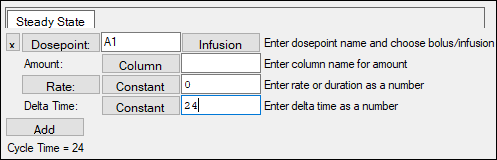
Dosepoint/Dosepoint2: The mode of administration (either bolus or infusion) and the name of the compartment in which the dose is administered (e.g., default name 'Aa' for a one-compartment oral administration). The dosepoint name must be entered, therefore, the name needs to exist in the model. All available dosepoint names will be listed in the Main mappings panel.
Amount: The dose amount given at each time interval during the cycle.
Rate/Duration: If the dosepoint route of administration is selected as an Infusion, then enter a positive number for the rate or duration of infusion. (Units should be in accordance with time units in the input dataset.)
Delta Time: The time interval between 'implied' doses that allowed steady state to be reached.
If the amount, rate/duration, or delta time is assumed constant during a dosing cycle, then press the button to display Constant and enter the value. Alternatively, an input file column containing the values can be identified by pressing the button to display Column and entering the name of that column. Ensure that the column (containing steady-state dose amounts, rate/duration data or delta time values) exists in the input dataset that contains the dose information for the observed record.
The dosing cycle can contain multiple steps and doses to multiple compartments. To set this up, add segments to the cycle using the Add button. The total length of the cycle is the sum of the Delta Time parts of each segment. In steady state, for each segment of the cycle, the dose occurs first, followed by the delta time.
Only numeric values or blanks are accepted in columns mapped to SteadyState. A value of zero or blank indicates that the observation is NOT collected at steady state. Any other value indicates that the model is put into steady state before administering the dose on that row.
Example: The selections for steady state depicted below indicate that an infinite number of bolus doses are assumed added to the amount in the absorption compartment in the model (Aa) for that subject, in the amounts provided in the AMT column in the dataset, at time intervals provided in the TT column in the dataset. Therefore, for Subject 1, the data are assumed collected at steady state following a dosing regimen of 100 oral units every 24 hours, with the most recent dose administered 24 hours ago.
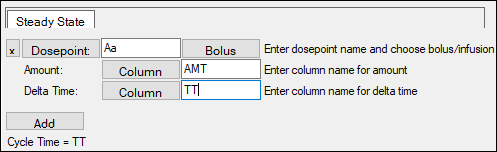
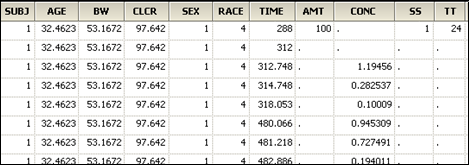
More complex example: Suppose the volume of a 1-compartment model is 1. Suppose it is desired to say that at time 24, one can assume a continuous series of dosing cycles taking place, where the cycle starts with a bolus dose of 1 unit, and then 8 hours later a 4-hour infusion of 1 unit is given. Then the next cycle starts 24 hours after the initial bolus. Also suppose at time 24 a single bolus of 1mg is given.
The following plot shows concentration versus time. Notice that at time 24, when the actual dose is given, the prior concentration is not zero. It is about 0.4, because of the prior assumed dosing cycles, shown in light gray.
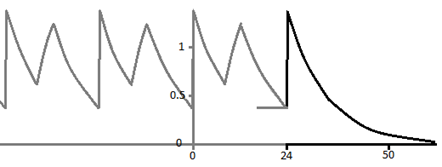
This situation is set up as follows:
On the Input Options tab, check the Steady State option to display the Steady State sub-tab.
Set up the initial dosepoint:
a. Enter the name of the dose point to receive the dose, if necessary (e.g., A1).
b. Make sure the Bolus/Infusion option is set to Bolus.
c. With the Column/Constant button displaying Constant, enter the amount of the dose (e.g., 1 unit).
d. Enter the wait time (Delta Time) before the next dose (e.g., 8 time units).
Press the Add button.
Set up the second dosepoint.
a. Enter the name of the dosepoint (does not have to be the same as the prior dosepoint).
b. Make sure the Bolus/Infusion button says Infusion.
c. Enter the amount of the infusion (e.g., 1 unit).
d. With the Rate/Duration button displaying Rate, enter the rate (e.g., 0.25 drug units per time unit).
e. Enter the time that passes (Delta Time) before the cycle repeats (e.g., 16 time units).
Note the total cycle time appears below the Add button.
The concentration-time curve in the graph shown earlier in this section arose from the following dosing input:
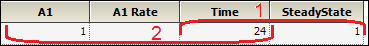
This says two things:
At time t=24 the model is put into steady-state on the assumption that the dosing cycle above occurred at t – 24, t – 48, etc., but not at time t.
A bolus dose of 1 unit is given at time t.
Note that the delta-time comes after the dose. The reason for this is that the dose may be an infusion; it may have a tlag; it may be zero-order (implied infusion). These delayed aspects of the dose must be completed before the dosing cycle completes. This might be considered a limitation of the software, but it is necessary to assume that, if a subject is in steady-state, prior doses have been completed.