The Model Text tab displays the PML (Pharmacometrics Modeling Language) code that is generated when a model is specified. Phoenix generates the PML code based on the options selected in the Structural and Parameters tabs. The Model Text tab also automatically provides column definitions for the model.
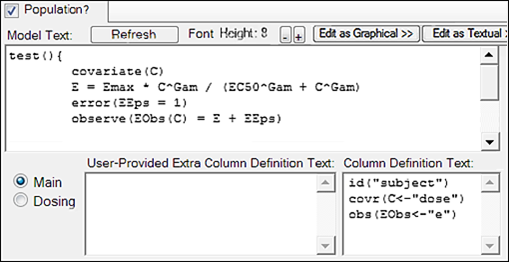
The PML code is displayed in the Model Text field and updates automatically as changes are made to the model. The code cannot be directly edited in this field. It can only be edited when in Text Model mode.
Use the Refresh button to force a redisplay of the PML code and the (-) and (+) buttons to adjust the size of the text in the Model and Column definition text.
Column mappings set in the Main Mappings panel and the Dosing panel are listed in the non-editable Column Definition Text field.
Choose the source of the Column Definition Text to list: Main mapping contexts or Dosing mapping contexts.
In the User-Provided Extra Column Definition Text field, type any extra column mappings not shown in the Column Definition Text field.
The adding of extra column definitions in the Model Text tab is not expected, unless it becomes necessary, for example, to use a column for two separate contexts in a model.