The Continuous Observation block links a model variable such as excreted amount, or plasma concentration, to observed data. The observations are normally distributed around the value of the model variable with some standard deviation prescribed by the error model. When estimating model parameters, the likelihood of an observation is obtained from the normal distribution. When simulating data, the observations are generated by sampling values from the standard normal distribution and applying them to the terms in the error model.
Click in the Model toolbox.
Or
Select Insert > Observation > Continuous from the right-click menu.
Place the pointer over an output node on a compartment or a block. The connector is surrounded by a blue circle when it is selected. The Continuous Observation block can be connected to any PK compartment, observation block, PD block, or parameter block.
Drag the output node connector to the C input node on the Continuous Observation block.
A line is displayed that represents the connection between the Continuous Observation block and the compartment or block.
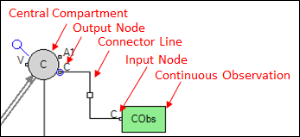
With the Continuous Observation block selected, enter a name for the block in the Name field, or use the default name of CObs.
The rest of the options are the same as in the built-In model.
To delete a connection:
1. Select the square in the middle of the connector line.
The line is surrounded by a blue square when it is highlighted.
2. Right-click the square and select Insert > Delete.