The Weighting Options tab (in Dissolution, Linear, M-M, and PD Model objects) and the Weighting/Dosing Options tab (in Indirect Response, PK, and PK/PD Linked Model objects) allows selecting a weighting scheme and specifying and previewing dosing options.
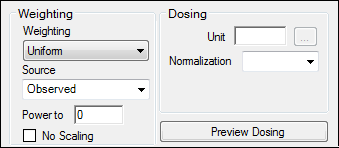
Weighting options
Use the Weighting menu to select one of six weighting schemes:
User Defined: Weights are read from a column in the dataset.
Uniform: Enter custom observed to or predicted to the power of N values. If selected, then Observed or Predicted must be selected from the Source menu and the power value entered in the Power to text field.
1/Y: Weight the data by 1/observed Y.
1/Yhat: Weight the data by 1/predicted Y (iterative reweighting).
1/(Y*Y): Weight the data by 1/observed Y2.
1/(Yhat*Yhat): Weight the data by 1/predicted Y2 (iterative reweighting).
Use the Source menu to select one of three weighting sources:
Source: Selecting this option sets the weighting to User Defined and adds a Weight column to the Main Mappings panel. If selected, map the weighting column in the dataset to the Weight context in the Main Mappings panel.
Observed: Select to use weighted least squares. This is the default selection for 1/Y and 1/(Y*Y). The default power for 1/Y is –1 and for 1/(Y*Y) it is –2.
Predicted: Select to use iterative reweighting. This is the default selection for 1/Yhat and 1/(Yhat*Yhat). The default power for 1/Yhat is –1 and for 1/(Yhat*Yhat) it is –2.
Type a power value in the Power to text field. (This option is disabled if Source is set to Source.)
Entering -1 automatically sets the weighting to 1/Y (if Observed is the source) or 1/Yhat (if Predicted is the source).
Entering -2 automatically sets the weighting to 1/(Y*Y) (if Observed is the source) or 1/(Yhat*Yhat) (if Predicted is the source).
Check the No Scaling box to not scale the weighting for observed weighting values.
When weights are contained in a dataset or Observed is selected as the source, the weights for individual data values are scaled so that the sum of weights for each function is equal to the number of data values. Weights must not be 0 (zero) in order to scale.
Scaling has no effect on the model fitting, because the weights of the observations are proportionally the same. However, scaling weights provides increased numerical stability.
Dosing options
Available for Indirect Response, PK, and PK/PD Linked models.
1. Enter the dosing unit in the Unit text field or click the […] button to use the Units Builder dialog to set the dosing unit.
Note: For Indirect Response Models, to view all PK parameter units in the PK Parameters panel, units for the time and concentration data must be included in the input and dose units specified in the Weighting/Dosing Options tab.
For PK/PD Linked Models, to view all PK parameter units in the PK Parameters panel, concentration units must be entered in the PK Units text field in the Model Selection tab and dose units in the Weighting/Dosing Options tab.
2. Use the Normalization menu to select the appropriate factor, if the dose amount is normalized by subject body weight or body mass index. Options include: None, kg, g, mg, m**2, 1.73 m**2.
Dose normalization usage:
If doses are in milligrams per kilogram of body weight, select mg as the dosing unit and kg as the dose normalization.
The Normalization menu affects the output parameter units. For example, if dose volume is in liters, selecting kg as the dose normalization changes the units to L/kg.
Dose normalization affects units for all volume and clearance parameters in PK models.
3. Type the number of doses per profile into the # Doses text field. (Only enabled if an internal worksheet is used for Dosing.)
If different profiles require different numbers of doses, enter the highest number of doses.
4. Press Preview Dosing to view a preview of dose option selections.
If an external dosing data worksheet is used to provide dosing data, then the preview window will show the number of doses and dosing time points per profile. Click OK to close the preview window.