All iterative estimation procedures require initial estimates of the parameter values. Phoenix computes initial estimates via curve stripping for single-dose models. For all other situations, including multiple-dose models, initial estimates or boundaries to be used by Phoenix in creating initial estimates must be specified. Parameter boundaries provide a basis for grid searching initial parameter estimates, and also limit the estimates during modeling. This is useful if the values become unrealistic or the model does not converge. For more on setting initial parameter estimates, refer to the “Parameter Estimates and Boundaries Rules” section.
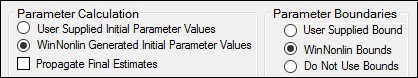
Set the parameter calculation method
Note: The default minimization method, Gauss-Newton (Hartley) (located in the Engine Settings tab), and the Parameter Boundaries option Do Not Use Bounds are recommended for all Linear models.
Select User Supplied Initial Parameter Values to enter initial parameter estimates in the Initial Estimates panel.
Or
Select WinNonlin Generated Initial Parameter Values to have Phoenix determine the initial parameter values.
If User Supplied Bounds is selected, Phoenix uses curve stripping to provide initial estimates. If curve stripping fails, then Phoenix uses the grid search method.
If WinNonlin Bounds is selected, Phoenix uses curve stripping to provide initial estimates, and then applies boundaries to the model parameters for model fitting. If curve stripping fails, the model fails because Phoenix cannot use grid search for initial estimates without user-supplied boundaries.
Check the Propagate Final Estimates box to propagate initial parameter estimates across all sort levels.
This option is available when more than one sort variable is used in the main dataset. If selected, then initial estimates and boundaries are entered or mapped only for the first sort level. The final parameter estimates from the first sort level provide the initial estimates for each consecutive sort level.
Set the boundary calculation method
Parameter boundaries provide a basis for grid searching initial parameter estimates, and also limit the estimates during modeling. This is useful if the values become unrealistic or the model does not converge. For more on using parameter boundaries, refer to the “Parameter Estimates and Boundaries Rules” section.
1. Select User Supplied Initial Bounds to enter parameter boundaries in the Initial Estimates panel.
Or
Select WinNonlin Bounds to have Phoenix determine the parameter boundaries.
Or
Select the Do No Use Bounds option to not use parameter boundaries.