Merging results requires the original project file, that the project (or a copy of the project) is not currently opened in Phoenix, and nothing is currently executing.
Merge results
When the submitted Workflow is at a Status of Results in Queue, click Merge (or select the Action > Merge menu item.)
In the Job Results Merge dialog, use the Keep project open after merge checkbox to indicate if the project remain open or be closed after merging. (The default is to keep it open).
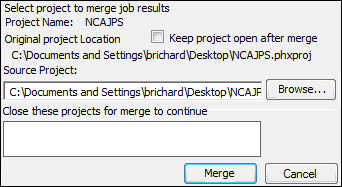
Click Browse to select an alternate source project with which to reconcile the results.
If the source project, a project with the same name, or a project that has ID conflicts is already open in Phoenix, it is listed in the Close these projects for merge to continue area.
Click Merge to merge the results.
When the data merge is complete, the Job Results Merge dialog will close and the status of the merged entry will change to Finished.
Note: The results of a job can only be merged once.