The License Management panel in the Preferences dialog allows users to see which license types are available and acquired.
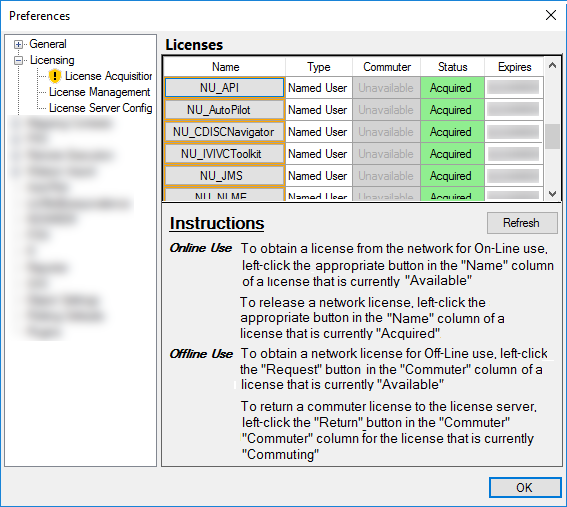
Name: Lists the names of available licenses.
Type: Lists whether the license is a named user or named user server license.
Commuter: Lists licenses that are available to be commuted.
Status: Lists the status (Available, Acquired, etc.) of licenses.
Expires: Lists the license expiration date.
Use the License Management dialog
Select Edit > Preferences.
In the Preferences dialog, expand the Licensing node in the menu tree by clicking the (+) signs.
Select License Management.
Local named user licenses
There are no options for local named user licenses in the License Management screen.
Named user server licenses
To use a named user server license, click a license name in the Name column.
The license status is changed to Acquired.
To return the license, click the license name again.
The license status is now Available.
Commuter licenses
If a commuter license is available, click Request in the Commuter column.
If the commuter license is acquired, its status is changed to Commuting.
The date the commuter license expires is listed in the Expires column.
To return a commuter license, click Release to release the license.
Press Refresh to update the list of available licenses.