The IVIVC object Status panel displays the status of steps that can be completed in the process of creating, testing, and using the IVIVC object. Each part of the IVIVC process is listed beside a square that uses colors to denote the status of that process.
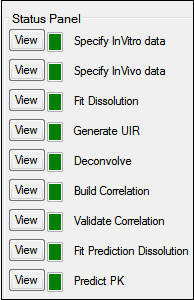
Green: Process has been run successfully and is up to date.
Yellow: Process is ready to run, but not up to date due to changes to the data in Phoenix or IVIVC settings.
Red: Process is not ready to run, one or more required settings or data items is not available.
Click View next to a step in the Status Panel to view the associated panel, tab, or dataset. This also filters the Results tab list to those generated by the selected operation.
Note: It is not necessary to complete every step to run an IVIVC model.