To provide smoothing, dissolution data can be fit to a sigmoidal dissolution model. The InVitro tab contains the tools to specify the dissolution model.
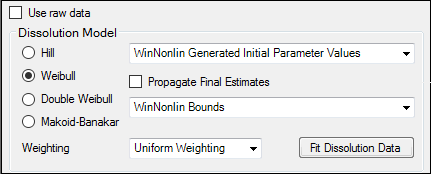
Check the Use raw data checkbox to perform linear interpolation on the raw data instead of modeling.
Choose the Dissolution Model to use.
For descriptions of these models, see “Sigmoidal and Dissolution models”.
From the Weighting menu, select the method for weighting data during modeling (see “Weighting” in the NCA section for explanations of the various methods).
Uniform Weighting
1/Y (weight by 1/observed Y)
1/Yhat (weight by 1/predicted Y [iterative re-weighting])
1/(Y*Y) (weight by 1/observed Y2)
1(Yhat*Yhat) (weight by 1/predicted Y2 [iterative re-weighting])
Specify how to determine initial values:
User Supplied Initial Parameter Values: Enter initial parameter estimates in the InVitro Estimates mapping panel.
WinNonlin Generated Initial Parameter Values: Phoenix determines the initial parameter values.
Check the Propagate Final Estimates box to propagate initial parameter estimates across all sort levels.
This option is useful when more than one sort variable is used in the InVitro Data input dataset. If selected, then initial estimates and boundaries are entered or mapped only for the first sort level. The final parameter estimates from the first sort level provide the initial estimates for each consecutive sort level.
Specify how to determine bounds:
User Supplied Bounds: Enter lower and upper bounds for each parameter estimate.
Enter the boundary values in the Lower and Upper columns in the InVitro Estimates panel. Phoenix uses curve stripping to provide initial estimates. If curve stripping fails, then Phoenix uses the grid search method.
Phoenix bounds: Phoenix generates the lower and upper bounds for each parameter.
Curve stripping is used to provide initial estimates, and then boundaries are applied to the model parameters for model fitting. If curve stripping fails, the model fails because Phoenix cannot use grid search for initial estimates without user-supplied boundaries.
Do Not Use Bounds: No lower or upper boundaries are applied to parameter estimates.
Note: When Use raw data is selected, all dissolution model options are made unavailable and the InVitro Estimates panel is removed from the Setup tab.
Press Fit Dissolution Data to run the model and generate output.
Press OK in the completion popup.