Note: The time units for the dosing data must be the same as the time units for the time/concentration data.
None: Columns mapped to this context are not included in any analysis or output.
Sort: Categorical variable(s) identifying individual data profiles.
Time of Last Dose: Time of the last dose administration.
If no concentration value exists at dose time for a given profile, Phoenix inserts a concentration value of zero at the specified dose time.
Dosing sorts dialog
The first time the Dosing panel is selected, Phoenix displays a dialog for selecting sort variables to use to create the internal dosing worksheet. This dialog is only displayed if sort keys are selected.
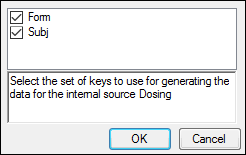
The Dosing sorts dialog uses the sort variables specified in the Main Mappings panel. By default all sort variables are selected.
Press OK to accept the default sort variables.
To select a subset of the sort variables, clear the checkbox beside the unwanted sort variable and press OK.
To choose new sort variables, press Rebuild in the Dosing panel. The Dosing panel is cleared and the Dosing sorts dialog is displayed again.