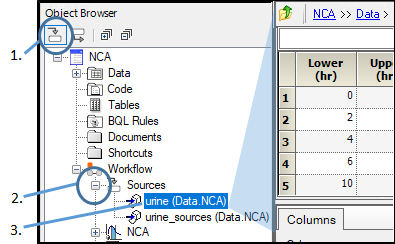
Click ![]() (Show Sources icon) to display the source worksheets for each workflow and operational object.
(Show Sources icon) to display the source worksheets for each workflow and operational object.
Click the (+) sign next to Sources to view the source worksheets for an object.
Source worksheets include imported datasets and user-created datasets.
Select a worksheet to view it in the right viewing panel.
The worksheet is displayed in the Grid tab, with the Columns tab below.
Right-click an item in the Sources list and select Find Object in Browser to automatically go to that item in the Object Browser.
Source worksheets can be edited like any other worksheet. If a worksheet or part of a worksheet is shaded gray, it cannot be edited. Be aware that editing a source worksheet that is used by an executed operational object marks the object, its results, and the workflow as out-of-date. Also, if multiple operational objects use the same worksheet, changing the worksheet affects all objects, not just the selected one.