The Send To menu is used to insert an operational object with the selected dataset automatically mapped. It is accessible from any dataset in the Data folder and from any Results worksheet.
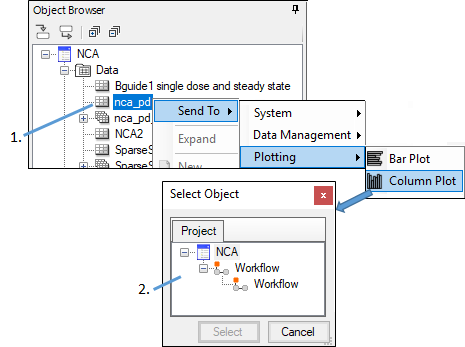
Right-click a dataset in the Data folder, select Send To > (object group) > (object).
For example, right-click a worksheet and select Send To > Plotting > Column Plot.
If there are multiple workflow objects, select the one in which to add the new object.
The object is added to the workflow, with the dataset automatically mapped to its main input.
Items other than datasets can be sent to operational objects. Code and scripts in the Code folder can be sent to the User ASCII Model, NONMEM Shell, SAS Shell and SigmaPlot Shell operational objects. BQL rules in the BQL Rules folder can be sent to a BQL object by right-clicking a rule set and selecting Send To > Data Management > BQL. On the other hand, a code file cannot be sent to a Maximum Likelihood object, since this object always defaults to the built-in model, and not the text model.