If exporting a worksheet or workbook as an Excel file, use the displayed Excel Export Options dialog to set additional options.
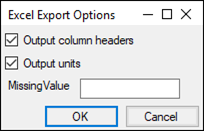
Check the Output column headers box to save the column headers in the Excel file.
Check the Output units box to save column units in the Excel file.
Type a value in the MissingValue field to have that value inserted in any blank cells in the worksheet.
Press OK to save the worksheet or workbook as an Excel file or press Cancel to cancel the export.
Worksheets saved as an Excel file have their history worksheet saved with them. Only the Excel export format supports this.