With the worksheet displayed, click Add under the Columns box in the Columns tab.
Or
Right-click in the worksheet itself and select Insert Column from the menu.
Or
With a row, column, or cell selected, click ![]() in the main toolbar.
in the main toolbar.
In the dialog, set the data type for the new column by selecting Numeric or Text.
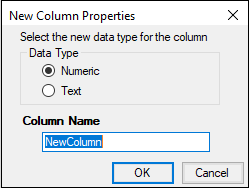
Type a name for the new column in the Column Name field and press OK.
The column is inserted left of the selection.
After a column is added to the Columns box its properties can still be edited.
Numeric-type columns are considered by Phoenix to contain only numeric values, and the application treats the values in a numeric column as numeric data. A numeric column contains only numeric values or substitution values such as those applied by BQL rules.
Text-type columns in Phoenix can contain mixed numeric and text values. When using a Text-type column, consider the following:
Any beginning and trailing spaces in text columns are trimmed in Phoenix worksheets.
Preceding “0”s will be lost in the case of numeric subject identifiers that start with “0”s.
Columns with numbers as purely text will sort differently than numeric columns.
Large integers will lose precision due to rounding of significant digits when they exceed precision capacity (approximately 14 digits).
Limitations on column names are necessary in Phoenix because certain characters can cause operational objects to either work incorrectly or not recognize a column in a worksheet.
Use only alphanumeric characters and underscores.
No spaces. Spaces are converted to underscores.
Start with a letter. Column names that start with a number have an underscore added to the beginning of the column name.
Any invalid characters are automatically converted to an underscore. For example, if the column name 1 Conc% is entered, Phoenix automatically converts it to _1_Conc_.