Select File > CDISC > SDTM > Import for SDTM formatted datasets.
Or
Select File > CDISC > SEND > Import for SEND formatted datasets.
In the Open dialog, choose the file format from the pull-down menu next to the File name field (.xpt domain file or define.xml file).
The define.xml file specifies all domains that are part of the CDISC dataset. Selecting this file will result in all specified domains being imported.
Locate and select the CDISC domain file(s) or define.xml file and press Open.
A message is displayed that lists any validation errors encountered during import. An alert is provided if a required field is missing but the import is not stopped.
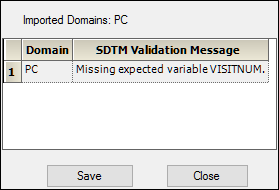
Press Save to save the error messages to a file for later review or Close to close the dialog.
The imported dataset is added to the Data folder in the Object Browser.