The PK Findings tab allows viewing the unique tests that were identified using the PK Findings context mappings and select the ones to include.
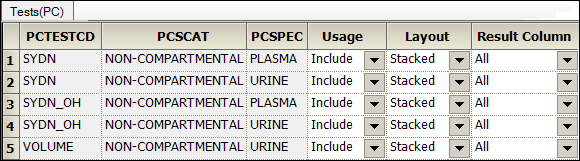
PCTESTCD: Pharmacokinetic Test Short Name
PCSCAT: Test Subcategory
PCSPEC: Specimen Material Type
In the Usage column, select whether to Include or Exclude the test in (from) the output.
Use the Layout column to control the display of the test data. See the “Layout Columns” section below for more information. Choices are:
Stacked: Create a PCORRES (Result or Finding in Original Units) and PCSTRESN (Numeric Result/Finding in Standard Units) result column for each unique unit found in the source dataset for the stacked test,
Pivoted: For each pivoted test, a set of result columns is added in the output.
In the Result Column, choose the result column to include for each test (select All to include all results columns).
Result columns are those that match the CDISC specification for results columns in original, numeric, or text format.