Select data from multiple other findings domains that were identified using the Other Findings context mappings to include in the Sample output. Data is extracted from these datasets by finding the tests corresponding to subjects and occurring within a specified time-window relative to the concentration sample collection time.
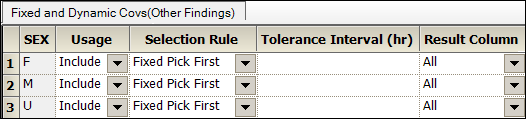
In the Usage column, select whether to Include or Exclude the covariate value in (from) the output.
Use the Selection Rule column to choose the rule for extracting data from the dataset. Choices are:
Dynamically Pick Closest: Pick test value closest to the PC sample collection time*.
Dynamically Pick Next: Pick test value that occurred after the sample collection time*.
Dynamically Pick Previous: Pick test value that occurred prior to the sample collection time*.
Fixed Baseline: Use the first value marked as a baseline value.
Fixed Pick First: Pick first value for the test, based on the collection time.
Fixed Pick Last: Pick last value for the test, based on the collection time.
Fixed Pick Mean: Calculate the Mean of all numeric test results, regardless of time collected.
Fixed Pick Median: Calculate the Median of all numeric test results, regardless of time collected.
In the Tolerance Interval column, enter the allowed tolerance in covariate values.
In the Result Column, choose the result column to include for each covariate (select All to include all results columns).
*Value must be within Tolerance Interval, if specified, or no value is returned.