The PKS Job Viewer displays all jobs submitted by the current user within a specified time frame.
-
Select PKS > Job Viewer. The Job Viewer dialog is displayed.
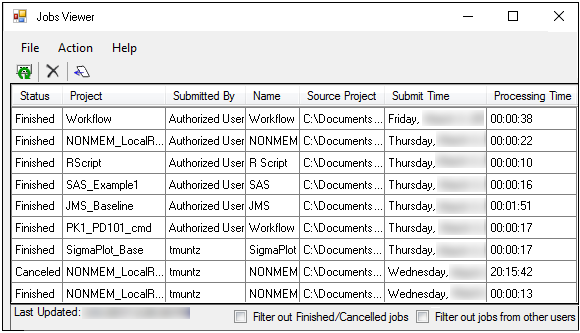
-
In the Time Frame menu select a time range to use to display submitted job history.
-
Click Refresh to refresh the Job Viewer and get the current status of submitted jobs.
-
Check/uncheck the Auto-refresh checkbox to toggle automatic refreshing of the Job Viewer using the selected Interval.
-
If the Auto-refresh checkbox is checked, use the Interval pull-down to adjust the time between refreshes: 5, 10, 30, or 60 seconds.
-
Select a job that is not completed and click Terminate to cancel the job.
Note:When terminating a job or reviewing the job list, it is recommended that the user turn off the Auto-refresh checkbox.
