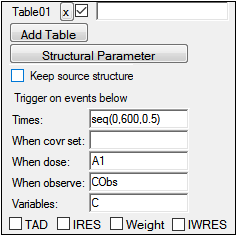The Simple run option estimates the parameters for the specified model with the selected options and engine method. The Simple option is available for Population and Individual models and allows specifying additional optional output tables. For example, users can specify an output table whose rows represent instances where particular covariates are set, particular dosepoints receive a dose, or particular observables are observed.
-
Click Add Table to include extra results tables that contain user-specified output.
Several options are made available. Users can enter their own values in the new fields to create custom table output that is sorted on a per profile basis.
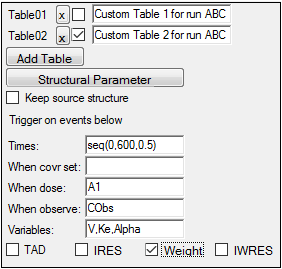
-
Check the checkbox after the table name to view/modify the table settings for that table.
-
Click the X button to delete the corresponding table.
-
Enter a brief description of the custom output table in the field.
All model variables, including stparms, fixefs, secondary, and freeform assigned variables, can be added as output in the table.
-
Click Structural Parameter to add the parameters defined in the Structural tab or stparm statement to the Variables field.
-
Check the Keep source structure to keep the number of rows appearing in the table the same as the number of rows in the input datasets. Use the fields below the checkbox to enter the covariates, doses, observations, and variables to include in the table.
Uncheck this option to allow the rows in the results table to change based on the trigger information entered in the fields below this checkbox.
•In the Times field, enter sampling times to include in the tables. For example, 0.1, 1, 5, 12. A row is generated in the table for each time.
Additionally, a sequence statement like “seq(0,20,1)” can be used to convey that the times to output in the table should be from zero to 20 by 1 unit of time (e.g., 0, 1, 2, 3, …, 20). The first argument in the seq statement is the starting time point, the second argument is the last time point, and the third argument indicates the time increments.
•In the When covr set field, enter the covariates used, if any. For example, age, weight, gender. A row is generated in the table at any time at which the specified covariate value is set (not missing).
•In the When dose field, enter the dose point to include in the table. For example, Aa or A1. A row is generated in the table at any time at which a dose is administered to the specified compartment, if dosing data is provided in the input source or a dosing worksheet.
•In the When observe field, enter any observations to include in the table. For example, CObs or EObs. A row is generated in the table at any time at which the specified observation is made.
•In the Variables field, enter any additional variables not applicable in the other fields (separated by commas). A column is added to the table for each variable specified in the list.
For example, to capture concentration C and a secondary parameter called C2 at each observation of concentration (CObs) and at time 7.5 enter 7.5 in the Times field, CObs in the When Observe field, and C and C2 in the Variables field.
The Variables field can also be used to get population prediction (PRED). This is done through a special function “pred” with its arguments set to be some observed variable names. For example, to capture PRED corresponding to the observed variables, CObs and EObs, at times 1 and 4 as well as at the observation times for CObs, enter 1, 4 in the Times field, CObs in the When Observe field, and pred(CObs, EObs) in the Variables field,
-
Check the boxes for TAD, IRES, Weight, and IWRES, to include these values in a Table. For IRES, Weight, and IWRES, specify an observation for the When observe option to make the checkboxes become available.
-
The variable names are case sensitive. If the table is not produced as expected, check the case of the variable names in the table specification.
An example use of the Table option in Simple mode and the Table option is to simulate the effect of adding a number of infusions of 50 dose units infused at a rate of 100 every 72 time units. Select the ADDL checkbox in the Input Options tab and click Add. Then enter values for the dosing regimen as shown below.
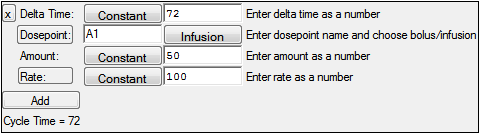
In the Run Options tab, the number of iterations, N Iter, should be set to zero so that the estimates are fixed. The Simple mode table can be specified to output the times desired to see simulated concentrations. In the image below, the request is to output times from zero to 600 in increments of 0.5. Note that requesting the variable “C” indicates that predicted concentration values (C) should be recorded at the times requested, when doses are added to the amount in the central compartment (A1), and when concentrations are observed (CObs).