Set up accumulation ratio calculations
-
Click the Ratios button at the bottom of the NCA Configuration page.
-
In the Accumulation Ratios tab of the dialog, select the PK parameters for the calculations by clicking one or more buttons on the left.
-
Select the variable to serve as the reference from the Reference Variable menu.
-
Select the occasion to serve as the reference from the Reference occasion menu.
-
Select the Test occasion(s) to use in the ratio calculation by clicking one or more of the occasion buttons (there is only one shown in the image above).
-
Under Select Sort Keys, toggle the sort keys being used by clicking the buttons multiple times.
The Master PC Worksheet will update as you change these keys, so you can immediately see the effects of switching sort keys. Changing the sort keys here does not affect the NCA sort keys.
Use the Save button to add the selections to the table on the right.
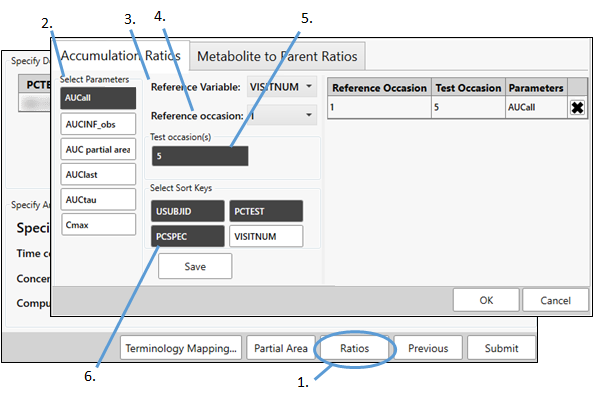
Accumulation ratios are reported as ARAUCall, ARAUCINF, ARAUC(Start-End times), ARAUClast, ARAUCtau, ARCmax columns of data in the NCA Final PK Parameters worksheet.
