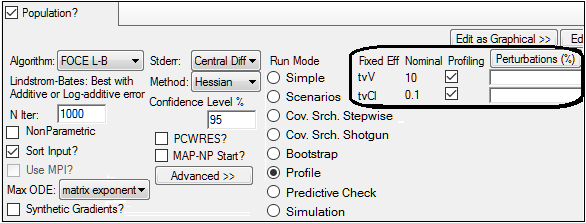The Profile run mode is only available for Population models. This option performs likelihood profiling to help users understand the effect of the fixed effect parameter estimates on the likelihood. This approach perturbs by an indicated amount or percentage one of the selected fixed effects and fixes, or freezes, it while letting the other model parameters vary. On each perturbation, the model is fitted and its results are presented.
The user can select the fixed effect(s) to investigate by checking the Profiling checkbox beside each fixed effect to include. Then enter comma-separated amounts or percentage values by which to perturb the parameter estimate in the Perturbations field. Click Perturbations multiple times to toggle between Perturbations (%) and Perturbations (Amt).
If more than one parameter is selected, the profiling is done as many times as parameters are selected. Each parameter is perturbed by the indicated absolute amount or by a percentage of their estimate, and Phoenix will also display the original parameter estimate without perturbation. If a model is very sensitive to a specific parameter, perturbing that parameter by a small amount will show a large effect on the likelihood.
For example, if the initial estimate of tvV is 10 and a user enters the perturbation values as “–1, 1, 3", then the model is run four times with tvV frozen at 9, 10, 11, and 13. If the initial estimate of tvV is 10 and the perturbation percents are “–10,10”, then the models are run with tvV frozen at 9, 10 and 11. A perturbation of zero is the default value and does not need to be entered.
The user selects fixed effects parameters for profiling by placing a selecting the profiling column for the desired parameter. A field is displayed that allows users to enter numeric values separated by a comma (–10, 10). In the Run Options tab, users can switch between perturbations entered by amount or by percentage.