The Integral connection information must be provided before Phoenix can connect to Integral.
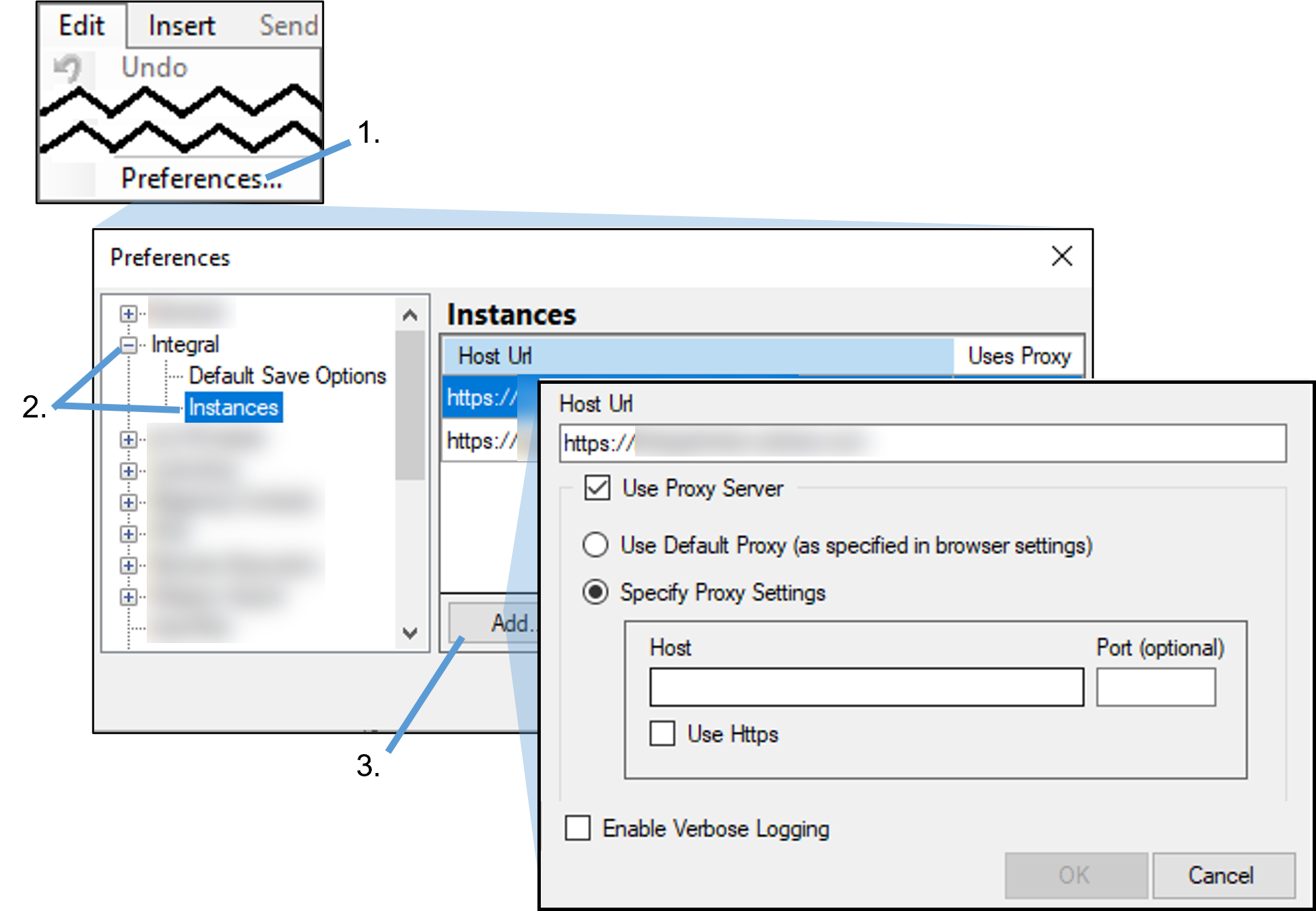
Select Edit > Preferences.
In the Preferences dialog, click the (+) sign beside Integral and select Instances.
Click Add to display the Integral Configuration dialog and enter the configuration properties.
To connect directly, enter the address to the web site in the Host Url field.
To connect via proxy, check the Use Proxy Server box and then choose whether to Use Default Proxy or Specify Proxy Settings by entering the Host and Port information to access a different proxy. (Check the Use Https box if this is an HTTPS proxy server.)
Click OK to save the new Integral instance.
To edit an existing Integral instance definition, select it in the Preferences dialog and click Edit. Then make the modifications in the displayed dialog.
To delete the instance definition, select it in the Preferences dialog and click Remove.
Note: Users cannot edit or remove instances to which they are currently connected.